.
Primary Key in SQL - How To Use Primary Key in SQL
A primary key uniquely identifies all the records in the table
In other words, we can say that the combination of unique and not null constraints is known as the primary key.
Example of Primary Key
In the above example, we will have roll number/student id as a primary key which will uniquely identify each record.
How to Use Primary Key in SQL while Creating Table, Alter Table?
Primary key to creating a table
My SQL
CREATE TABLE Student ( ID int NOT NULL, LastName varchar(150) NOT NULL, FirstName varchar(155), Age int, PRIMARY KEY (ID) );
SQL Server / Oracle / MS Access
CREATE TABLE Student ( ID int NOT NULL PRIMARY KEY, LastName varchar(155) NOT NULL, FirstName varchar(155), Age int );
MySQL / SQL Server / Oracle / MS Access
CREATE TABLE Student ( ID int NOT NULL, LastName varchar(255) NOT NULL, FirstName varchar(255), Age int, CONSTRAINT PK_Student PRIMARY KEY (ID,LastName) );
Primary key
on ALTER TABLE
MySQL / SQL Server / Oracle / MS Access
ALTER TABLE Student ADD PRIMARY KEY (Id) ;
How to Drop
a PRIMARY KEY Constraint
My SQL
ALTER TABLE StudentDROP PRIMARY KEY;
SQL Server / Oracle / MS Access:
ALTER TABLE Student DROP CONSTRAINT PK_Student;
Important Point to Remember about Primary Key
· In a Table, We can have Only One primary Key.
· Primary Key must contain a unique value.
· The primary key can not be null.
· Primary key can not accept the duplicate value.
· Primary key is the combination of not null and Unique constraint.
Hope!!! The above Tutorial on " SQL Primary key Constraint" is helpful For you...
Team,
QA acharya
.png)

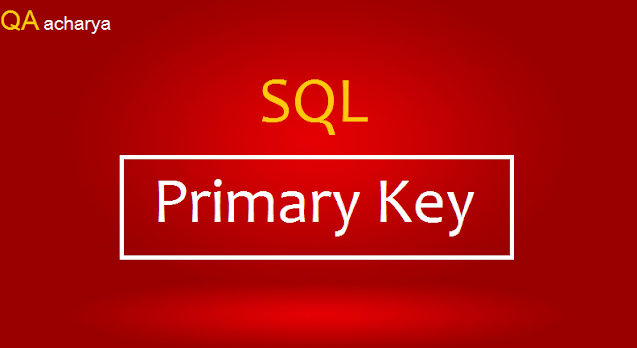



.png)

![Test Cases for Email id Field [Validation, Format, Negative Scenarios]](https://blogger.googleusercontent.com/img/b/R29vZ2xl/AVvXsEiSpFGwp8q0hOvyRY3F7XnEkNWGsWxCQdnbWhN7F6lDpzR8GnViG6M0pNLLXOPgbjZGDb2vpl3tiYJOJpWpYvNJBrACkkrk6YDu2xzcKr1hlOA_iZjUUx4HhIc2Hhk1T6eOpgkF5FWZSbs/w100/emailid.png)

![Test Cases for Text Box [UI, Functional & Negative Test Scenarios]](https://blogger.googleusercontent.com/img/b/R29vZ2xl/AVvXsEiAcMiRPtiAHWop3iycW5dm9kN01cWxmPSGf3uLaAr21WnluVjr0q0Nhngvxcag4-aF08ewHBdvr0Pv-cPfvoSWh2FIYGx-3Q1sbjF8kgEz-HsDwbrSlefTywsVt3ZrCXru4iPY70iDzM2dy8Mvn3RdF9qzKDloYi2fT8RqCX9QmBwX5Uiw2NmDcqGKsXA/w100/Database%20Testing%20(17).png)


0 Comments