HTML Tutorial
HTML - Hypertext Markup Langauge
A sample HTML Document
<!DOCTYPE html>
<html>
<head>
<title>Page Title</title>
</head>
<body>
<h1>This is a Heading</h1>
<p>This is a paragraph.</p>
</body>
</html>
HTML Elements
An HTML element is defined by a start tag, some content, and an end tag.
Syntax of HTML Elements
<tagname>Content goes here...</tagname>
Example of HTML Elements
<h1>My First Heading</h1>
List of HTML Element
<!--> <!DOCTYPE> <a> <abbr> <acronym> <address> <applet> <area> <article> <aside> <audio> <b> <base> <basefont> <bdi> <bdo> <big> <blockquote> <body> <br> <button> <canvas> <caption> <center> <cite> <code> <col> <colgroup> <data> <datalist> <dd> <del> <details> <dfn> <dialog> <dir> <div> <dl> <dt> <em> <embed> <fieldset> <figcaption> <figure> <font> <footer> <form> <frame> <frameset> <h1> - <h6> <head> <header> <hr> <html> <i> <iframe> <img> <input> <ins> <kbd> <label> <legend> <li> <link> <main> <map> <mark> <meta> <meter> <nav> <noframes> <noscript> <object> <ol> <optgroup> <option> <output> <p> <param> <picture> <pre> <progress> <q> <rp> <rt> <ruby> <s> <samp> <script> <section> <select> <small> <source> <span> <strike> <strong> <style> <sub> <summary> <sup> <svg> <table> <tbody> <td> <template> <textarea> <tfoot> <th> <thead> <time> <title> <tr> <track> <tt> <u> <ul> <var> <video> <wbr>
HTML Attribute
In HTML we use Attributes to provide additional information about HTML Elements. Attributes usually come in name/value pairs like- name="value".
Syntax of HTML Attribute
<tagname name="value">Content goes here...</tagname>
Example of HTML Attribute
<a href="https://www.google.com">Go To Google</a>
List of HTML Attribute
HTML Heading
HTML headings are titles or subtitles that you want to display on a webpage.
Syntax of HTML Heading
<h1>Heading 1</h1>
Example of HTML Heading
<h1>Heading 1</h1>
<h2>Heading 2</h2>
<h3>Heading 3</h3>
<h4>Heading 4</h4>
<h5>Heading 5</h5>
<h6>Heading 6</h6>
List of HTML Heading
<h1><h2> <h3> <h4><h5><h6>
HTML Paragraph
Paragraph <p>
A paragraph is used to always start a new line.
Example of HTML Paragraph
<p>This id first Line </p>
<p>This is second line</p>
Break Line <br>
A break line is used to break the line without starting a new paragraph.
a paragraph
With line breaks
Example of Break Line
<p>This is<br>a paragraph<br>with line breaks.</p>
.png)

.png)





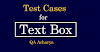



0 Comments